 |
| |
 |
|
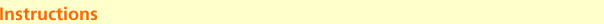 |
|
| |
|
|
Story
Requirements and Installation
Real-Time and Screensaver Mode
Game Description
|
|
How
to Register
LDW Games
Support
Credits
Legal Disclaimer |
|
|
|
|
|
|
|
|
|
|
|
|
|
|
|
|
|
|
The Tank Screens
The Supply Shop
The Fish Shop
The Fish Transporter
Disease Treatment
The Magic Fish
Strategies
Shortcuts
|
|
|
|
|
|
|
|
|
|
|
|
|
|
|
|
|
|
|
|
|
|
|
|
| Story |
|
|
|
|
|
|
|
|
|
|
|
|
|
|
|
|
|
|

|
|
"There
was once a hidden and mysterious island called ISOLA. Hidden in
this island was a magical lagoon where the most rare and wonderful
fish swam. These fish lived in a delicate balance held together
by 7 special magical fish.... One day something happened... Where
have all the fish gone? You must find the 7 Magic Fish and restore
the balance. You must save Isola!....." |
|
|
| |
|
|
|
|
|
|
|
|
|
|
|
|
|
|
| The object
of Fish Tycoon is to breed and grow fish, find the 7 Magic Fish
of Isola, and restore the island to its former glory. You have to
sell your fish along the way to finance your operation, such as
buying supplies, medicine, and researching technologies to allow
you to discover more and more exotic species. |
|
|
|
Requirements
and Installation
|
|
|
|
|
|
|
|
|
|
|
Operating System: Fish Tycoon requires a high resolution color Palm OS device running OS 5.0 or later.
Memory: 1290kb available RAM is necessary to install and run the game.
Installation: To install simply remove the "Fish Tycoon.prc" file from the zip and double-click it, or drag it to your desktop software. |
|
|
|
|
|
|
Real-Time
and Screensaver Mode
|
|
|
|
|
|
|
|
|
|
|
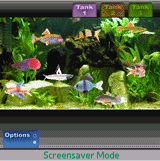 |
|
|
Remember, this game
runs in real-time even when your Pocket PC
device is turned off. So don't forget to check in from time to time
and care for your fish!
They need to eat and they can get sick.
If you ever need a break, you can pause the clock (go into Preferences
- Game Speed - Pause) and turn the game into an aquarium screensaver
until you're ready to continue. To go back in the game click Pause
a second time. |
|
|
|
| |
|
|
|
|
|
|
|
|
|
|
|
|
Game
Description
|
|
|
|
|
|
|
|
|
|
| There are
three main screens: the "tank" screen is where you house,
feed, and breed fish; the "supplies" screen is where you
buy food, medicine, and research; and the "fish store" screen is where you sell your creations to the general public. |
|
|
|
The
Tank Screens
|
|
|
|
|
|
|
|
|
|
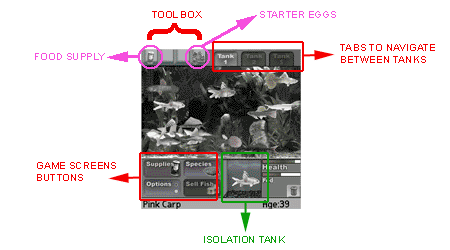 |
|
|
|
|
|
|
|
|
| |
|
|
|
|
|
|
|
|
|
|
|
|
|
|
|
|
|
|
|
|
1)
First Breeding Tank (Tank 1)
|
|
|
|
|
|
|
|
|
|
The first step is to drag your starter eggs  from
the tool box (top left) and drop them into Tank 1. They'll disappear
into the water and soon after you'll have your first baby fish!
The baby fish will be fully grown in a while, and as always, things
continue developing whether your Pocket PC is on or off. So be
sure to occasionally feed your fish. from
the tool box (top left) and drop them into Tank 1. They'll disappear
into the water and soon after you'll have your first baby fish!
The baby fish will be fully grown in a while, and as always, things
continue developing whether your Pocket PC is on or off. So be
sure to occasionally feed your fish. |
|
|
|
|
|
|
|
|
|
|
|
|
|
|
|
|
|
|
|
|
|
|
|
|
|
|
SMALL
ISOLATION TANK
(Small tank in the bottom center of the main screen) |
|
|
|
|
|
|
|
|
|
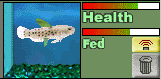 |
You can drag fully
grown fish one by one from the main tank to the small isolation
tank to help you analyze and see important information on the single
fish. |
|
|
|
|
|
|
|
|
|
|
|
|
|
|
|
|
|
|
|
|
|
|
|
|
|
|
|
Health
Meters: you can see whether the fish is healthy and/or
fed.
Additional
Info: you can see if the fish is pregnant , sick or
dead, his name and age.
Breeding:
you can breed your fish only while it's in the isolation tank. Just
drag a second fish into the isolation tank to impregnate the first.
You can only impregnate adult fish.
In a little while it will give birth, but it's best not to leave
a pregnant fish in the isolation tank. Drag it back to the main
tank, and check back from time to time to see if the little one(s)
have arrived.
When you breed your fish, you'll often find that you've discovered
a new species. When it's fully grown, put it in the isolation tank
and check out what species you created!
Species
Button: you can see species and pricing information. |
|
|
|
|
|
|
|
|
|
|
|
|
|
|
|
|
|
|
|
|
|
|
|
|
|
|
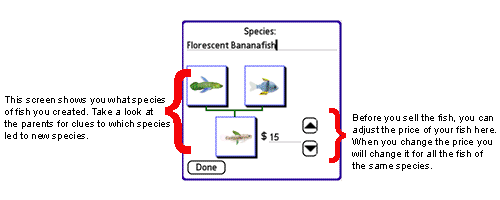 |
|
|
|
|
|
| |
|
|
|
|
|
|
|
|
|
|
|
|
|
|
|
|
|
|
|
|
 FISH TRANSPORTER FISH TRANSPORTER
You can decide to trade fish with your family and friends! |
|
|
|
|
|
|
|
|
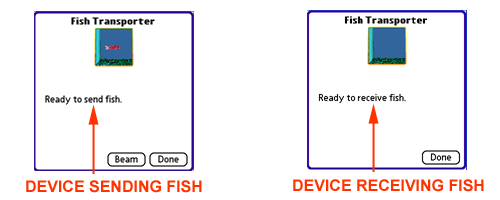
|
|
|
|
|
|
|
|
|
|
|
|
|
|
|
|
|
|
|
|
|
|
|
|
|
|
|
|
|
Drag the fish you want to trade into the isolation tank and click on the yellow button. Make sure that your friend has his isolation tank empty and make sure he clicks the transporter button as well. Both of you have to be in the "Transporter Room". Have the two devices close enough and facing each others' infrared port. Click on Beam and you will see your fish disappear on your screen and appear on your friends screen.
You can trade any kind of fish but beware.....if you receive a sick fish, it could infect other fish in your tank!!!
|
|
|
|
|
|
|
|
|
|
|
|
|
|
|
|
|
|
|
|
|
|
|
|
|
|
|
2)
Second Breeding Tank (Tank 2)
|
|
|
|
|
|
|
|
|
|
|
| You have
to sell some fish, save up some money, and buy this tank from the
supply shop. This additional tank may come helpful to better organize
your fish. |
|
|
|
|
|
|
|
|
|
|
|
|
|
|
|
|
|
|
|
|
|
|
|
|
3)
Selling Tank (Tank $)
|
|
|
|
|
|
|
|
|
|
|
Any adult
fish in this tank can be seen and bought by customers in your store.
Move a fish into this tank by dragging it from tank 1 (or tank 2)
to the tank $ (top right).
|
|
|
|
| |
|
|
|
|
|
|
|
|
|
|
|
|
|
|
|
|
|
|
|
|
The Supply
Shop
|
|
|
|
|
|
|
|
|
|
|
|
|
|
|
|
|
 |
|
|
In the supply shop
you can buy food, medicine, strange chemicals and more!
The most important items in the supply shop are the research technologies.
They really advance your progress in restoring Isola. To initiate
research, buy this item like anything else in the store. It takes
a while for research to be completed, but remember, research continues
even when your Pocket PC device is turned off.
|
|
|
|
| |
|
|
|
|
|
|
|
|
|
|
|
|
|
|
|
|
|
|
|
|
The Fish
Shop
|
|
|
|
|
|
|
|
|
|
|
|
|
|
|
|
|
 |
|
|
You
decide which fish will be available to sell in the Selling Tank
(Tank $) and you will actually sell them only when you are in the
actual Fish Store (as soon as you leave this screen you will stop
selling them).
When a fish is sold, you'll see which one and the price. You will
also see how many fish are left to sell and your total cash. Baby
or teen fish can't be sold until they're fully grown. |
|
|
|
|
|
|
|
|
|
|
|
|
|
|
|
|
| |
|
|
|
|
|
|
|
|
|
|
|
|
|
|
|
|
|
|
|
|
Disease
Treatment
|
|
|
|
|
|
|
|
|
|
|
|
|
|
|
|
Fish from
Isola tend to get two types of diseases: fungus
looks like a greenish-brown growth on the fish; ick
looks like whitish specks on the fish. Both of these diseases are
bad for your fish as they can spread to other fish and eventually
kill them. Just purchase the correct medicine from the supply shop,
then drag it from the tool box into the tank.
|
|
|
|
|
|
|
|
|
|
|
|
|
|
|
|
|
|
|
|
|
|
|
|
|
Magic Fish
|
|
|
|
|
|
|
|
|
|
|
|
|
|
|
|
Remember that
your ultimate goal is to find the 7 Magic Fish of Isola: all 7 are
needed to completely restore the island to its formal glory. To
find these fish you will need to breed the different species and
solve the genetic puzzle. Every time you discover one, a
small window will appear, describing the special properties of this
Magic Fish and its image will be visible in your trophy case
(go to the main menu- trophy case). When you go back to your tanks you
will recognize them because all magic fish leave small sparkles
behind them!
Have fun and good luck! |
|
|
|
| |
|
|
|
|
|
|
|
|
|
|
|
|
|
|
|
|
|
|
|
|
| Strategies |
|
|
|
|
|
|
|
|
|
|
|
|
|
|
|
•
•
•
•
• |
Research "Fish Environment"!
Without this, fragile hybrids will slowly die.
If your fish are selling really fast, you may be pricing them too
low. If nobody is buying, they may be priced too high.
Researching advertising brings more visitors in your store!
The Magic Fish have beneficial properties that effect the other
fish ....but only if they are alive and swimming in the tank.
There is more than one approach to solving the game. |
|
|
| |
|
|
|
|
|
|
|
|
|
|
|
|
|
|
|
|
|
|
|
|
| Shortcuts |
|
|
|
|
|
|
|
|
|
|
|
|
|
|
|
•
•
•
|
'p' for preferences
's' for statistics
't' for trophy |
|
|
|
|
|
|
|
|
|
|
|
|
|
|
|
|
|
|
|
|
|
|
| |
|
|
|
|
|
|
|
|
|
|
|
|
|
|
|
|
|
|
|
|
How to
Register
|
|
|
|
|
|
|
|
|
|
|
|
|
|
|
|
| You can
download the trial version for free: this will allow you to play
with a limited number of features until you decide if you want
to buy it or not. If you decide to buy it just visit our purchase
section
When you register, you will receive a registration code based
on your Owner Name (the name you have assigned to your Pocket PC
device). This code has to be entered in the register page of the
game and it will unlock all the shop items that are necessary
to proceed in the game. You will then be eligible for support
and enhancements.
Thanks for trying Fish Tycoon! |
|
|
|
| |
|
|
|
|
|
|
|
|
|
|
|
|
|
|
|
|
|
|
|
|
LDW Games
|
|
|
|
|
|
|
|
|
|
|
|
|
|
|
|
If you enjoyed
this game you may also like
Plant
Tycoon: The award winning real-time gardening sim that
everybody is talking about
Little Palm Pet: The virtual pet for your handheld device.
Village Sim
: The award winning village simulator
|
|
|
|
| |
|
|
|
|
|
|
|
|
|
|
|
|
|
|
|
|
|
|
|
|
| Support |
|
|
|
|
|
|
|
|
|
|
|
|
|
|
|
| Tech/support
issues: www.LDW.com/support |
|
|
|
|
|
|
|
|
|
| |
|
|
|
|
|
|
|
|
|
|
|
|
|
|
|
|
|
|
|
|
Credits
|
|
|
|
|
|
|
|
|
|
|
|
|
|
|
|
|
| Created By:
Arthur K. Humphrey
Producer: Carla T. Humphrey
Programming: Arthur K. Humphrey, Walter K. Humphrey, Robert Sajan
Original Art, Illustrations: George Hu
Fish Tanks, Interface: Howard Penner
Beta Testing: Special thanks go to Barbara, Steve and our outstanding beta team!
|
|
|
|
| |
|
|
|
|
|
|
|
|
|
|
|
|
|
|
|
|
|
|
|
|
Legal Disclaimer
|
|
|
|
|
|
|
|
|
|
|
|
|
|
| This product
is provided without warranty and the user accepts full responsibility
for any damages, consequential or otherwise, resulting from its
use. |
|
|
|
| |
|
|
|
|
|
|
|
|
|
|
|
|
|
|
|
|
|
|
|
|
| |
|
| |
|
|
|
|
|
|
|
|
|
|
|
|
|
|
|
|
|
|
|
|
|
|



